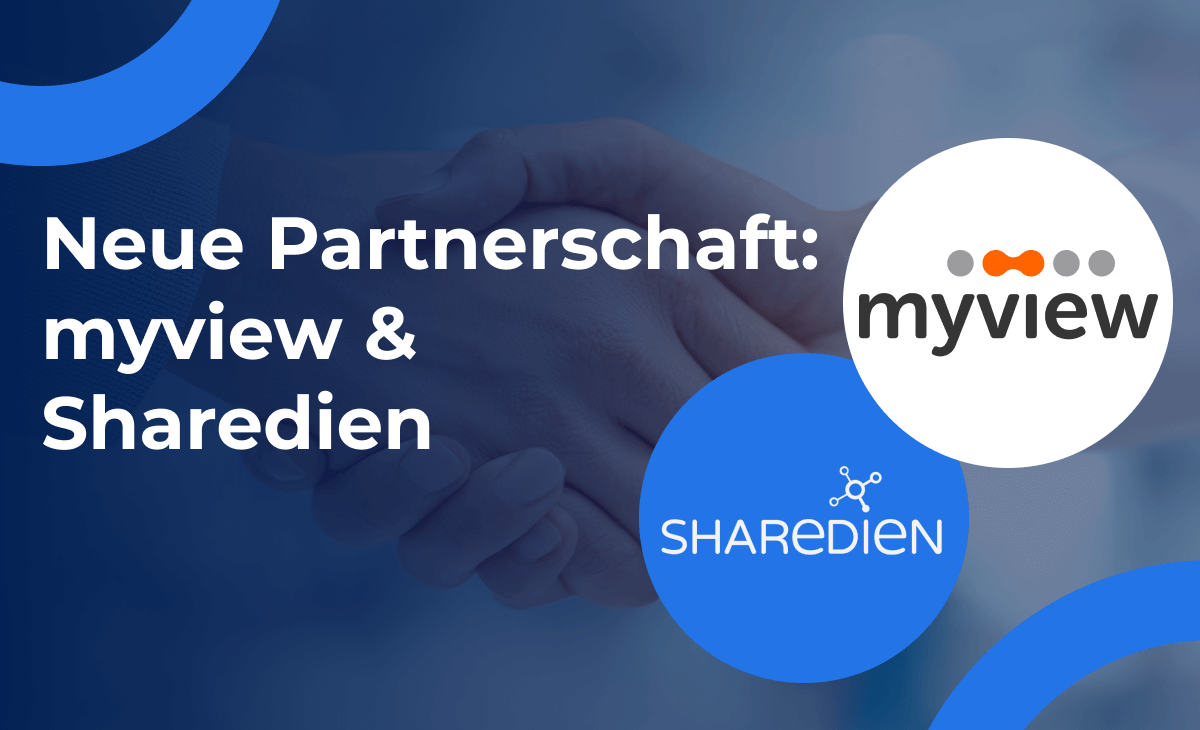.jpg)

Workspaces
Workflow automation — seamless collaboration
Discover how Sharedien Workspaces can help teams automate workflows and centrally manage assets.
1. Introduction: What is workflow automation?
Workflow automation means using technology to automate repetitive tasks, making business processes faster and more error-free. Why is this relevant? In times of digital transformation, the automation of processes is becoming a decisive competitive advantage. The main aim is to increase the efficiency and speed of processes and reduce the frequency of errors.
There are numerous use cases in the field of product communication that benefit greatly from workflow automation. In this blog post, we want to take a closer look at these use cases and show how workflow automation can simplify work with digital assets in particular.
2. Summary of important points
- Faster go-to-market: Repetitive tasks and recurring workflows are completed more quickly, enabling products to be marketed in much less time.
- Better quality: Automated processes greatly reduce error frequency, which sustainably improves the quality of product communication.
- Creation of space for strategic work: Internal resources are freed up from manual tasks and can devote their time to more important things such as marketing strategies or campaign planning.
- Integral part of modern software: Modern systems such as Sharedien feature smart workflow automation that covers the most important use cases in the field of digital asset management.
- Focus on processes: Successful automation means regularly adapting and further developing processes. Continuous analysis and adaptation of workflow automation is important for optimising product communication in the long term.
Tip: Start your DAM workflow automation with an analysis of your creative process landscape!
3. Why is workflow automation important?
The conditions in which companies operate today are becoming increasingly complex, and in some cases they’re changing dynamically. This requires a certain degree of agility, which is only possible with a controlled and efficient process landscape. At the same time, decision-makers are facing growing time and cost pressures. Resources are becoming increasingly scarce and products have to be brought to market faster and faster in order not to lose potential customers to the competition. With the automation of routine tasks, employees gain valuable time for creative and strategic work, and the reduction in errors means improved quality.
So why is workflow automation important and what benefits does it offer?
- Increased efficiency: Tasks are completed faster and with a lower probability of error. This can increase the productivity of entire business units.
- Employee satisfaction: More time for value-adding activities increases motivation. Thanks to the automation of manual work steps, employees have more time to deal with more important issues, which increases their motivation and can have a positive impact on their satisfaction.
- Scalability and flexibility: Automated workflows enable companies to remain flexible as they grow.
- Increased quality: Workflow automation reduces the frequency of errors in data and content maintenance and therefore makes a significant contribution to increasing the quality of companies’ creative processes.
- Better marketing success: An increase in quality in the area of product content also has a positive effect on conversion rates in online stores. Investment in workflow automation can therefore lead to a direct increase in sales.

Of course, workflow automation can be implemented in all relevant business areas with suitable tools – whether in human resources, product management, or logistics. In the next section, we take a look at how workflow automation can be used in the area of digital asset management.
4. DAM application areas of workflow automation
In companies’ creative processes, especially in digital asset management, a number of use cases can be identified that can be automated using suitable functions and AI components. In Sharedien, for example, we have implemented the following use cases.
- Auto-tagging: Tagging is an important task when creating digital content. However, it also takes a lot of time with large amounts of data. The risk of errors such as missing metadata is also very high with manual processing. For this reason, automated keywording is now a fundamental function of every digital asset management system.
- OCR: OCR (Optical Character Recognition) is an AI-based technology that extracts text from digital image formats, which enables the automatic tagging of digital content or can simplify image searches using text-in-image search. This allows enormous amounts of data to be read out in a very short time, a task that takes a long time when done manually.
- AI-Search: Searching for suitable image material is a task that quickly leads to high costs – especially in companies with large amounts of media content. AI-Search is a valuable AI component for digital asset management that offers an intuitive search experience. AI-Search uses Natural Language Understanding (NLU), which combines human language with machine learning to deliver the right search results even without precise keywords. The advantage: users don’t need to know the keywords used to create data in order to find digital content.
- Image processing: Whether cropping images for different channels, providing them in different file formats, or simple processing such as creating clippings – there is a whole range of tasks in image data maintenance that can be automated and relieve employees of that work.
- Approvals and reviews: With an integrated workflow engine, modern digital asset management solutions help to automate work processes and automatically integrate all participants into the workflows. This facilitates teamwork and makes creative projects more efficient. For example, a photographer involved in a project can upload five images and make them available to the project manager for review and selection. This significantly simplifies feedback loops and approvals.
- License management: Companies often not only use their own image material but also license media content such as photos and videos from databases. Monitoring and complying with licensing rights can quickly become very time-consuming and inadvertent infringements often result in costly penalties. Digital asset management software with integrated automated licence management offers automated functions such as monitoring, license renewals, and notifications when licence rights expire.
These are just some of the many use cases in which workflow automation creates real added value. But how do you find out which of your use cases are suitable for workflow automation?
5. How to successfully implement workflow automation: Best practices
Of course, every company is different and the workflows in product communication are usually very individual and have been developed over a long period of time. Accordingly, it is important to understand that there is no one-size-fits-all blueprint when it comes to workflow automation and that companies need to adapt their automation strategy to their unique process landscape.
Below are some best practices that have proven successful in the context of workflow automation in digital asset and content management:
- Put the project team together. In digitalisation projects, it is essential to bring all relevant stakeholders together and incorporate all requirements into the design of the project.
- Map the complete process landscape. In order to decide which workflows are suitable for automation, all processes must first be catalogued and assigned to the individual people and systems.
- Assign tasks to the workflows. The next step is to find out which processes tie up the most resources. This list, arranged in descending order, can be used to prioritise workflow automation.
- Compare your list with the functions of your DAM system. Once you have identified the potential in your process landscape, you need to check whether the DAM solution you are using is even capable of automating the most important use cases and how much effort the implementation of workflow automation will entail. If it turns out that your technological basis is not suitable for automating your central workflows, you should consider a (new) DAM system. Read our blog post about DAM software to find out what’s important!
- Start with a central workflow. Once the technological foundation has been created, it’s time to implement your list of priorities. It’s best to focus on one process at a time and check the actual efficiency gains.
- Training and change management. It is important to get all employees involved and provide them with in-depth training when implementing new workflows and tools. This is the only way to ensure user acceptance.
6. Sharedien Workspaces: Powerful tool for workflow automation in the style of a Kanban board
Sharedien Workspaces is a dedicated project environment designed to automate workflows, improve organisation, and simplify the production and management of assets. With customisable settings and tailored tools, Workspaces enables teams to collaborate even better – even across company boundaries. What’s more, you can easily integrate Workspaces into your existing environment and increase your productivity without any system disruption.
Why use Workspaces to automate workflows?
Workspaces in Sharedien go beyond traditional digital asset management. Sharedien Workspaces centralise workflows. The handling of assets and their approvals and feedback cycles can be regulated without manual intervention.
Centralised asset management
Sharedien Workspace is a central location where all relevant assets, tasks, and documents for a project are organised. This eliminates the need to search for files on multiple platforms, reducing errors and saving time.
Workflow automation
You can create automated workflows that are tailored to the exact requirements of the project. Whether it’s approvals for marketing campaigns or routing assets to different departments, automation keeps things running smoothly. It ensures that no tasks are forgotten and they’re always assigned to the right person.
To illustrate how Sharedien Workspaces works and can optimise collaboration, we would like to describe two best practice examples. These examples show how different teams can use Workspaces to increase efficiency and simplify complex project management processes.
Use case 1: Marketing campaign management
A global marketing campaign requires creative teams to collaborate across multiple regions and departments. With Sharedien Workspaces, they can automate the distribution of assets and ensure that each region only sees the materials relevant to them. Content creators upload their files and the approval workflow starts from there: Automated notifications are sent to regional managers for approval to ensure assets are compliant, access rights fit, and content can be used without manual intervention.
Use case 2: Coordinating the product launch
A product launch requires multiple departments – such as marketing, product management, and IT – to work together to create content, plan releases, and coordinate messaging. Setting up a launch workspace with automations can significantly improve the process.
For example, once the product graphics are approved, automated tasks can notify the marketing team to start creating content while IT works on the technical assets. This keeps everything aligned and the project team on schedule.
7. Measuring success: How to evaluate the effects of workflow automation
Optimisation measures only make sense if their results are precisely documented and evaluated. With workflow automation, it is therefore advisable to apply the following steps after successful implementation:
- Define your KPIs. First, you need to determine which metrics make sense for your workflow automation. Processed images per day? Number of errors found during keywording? Start with a sensible set of KPIs and adjust them until you have a meaningful series of measurements. Of course, it is important that you start before implementation so that you can observe the increase in efficiency.
- Ask your employees. In addition to objective KPIs, user feedback is just as important and should ultimately be included in the evaluation of workflow automation.
- Measure continuously. Use your performance measurement as a long-term control mechanism and identify further optimisation potential.
8. Common mistakes when introducing workflow automation
The potential of workflow automation is so promising that many project managers are highly motivated to tackle this task. However, there are a few stumbling blocks that companies must avoid at all costs:
- Planning too much at once: It is important to start with an initial pilot project and gather important learnings before moving on to the next workflows. If you try to automate everything at once, you will quickly lose track and, even worse, have no control over the numerous interrelationships between workflows and data processes.
- Employees are not trained: A lack of training and/or change management leads to employees using the new functions and tools incorrectly or not at all, resulting in a lack of efficiency gains or the potential not being fully exploited.
- Lack of performance measurement: If you don’t measure, you’re in the dark. Meaningful and continuous KPI measurement brings clarity to workflow automation and makes optimisation potential and results transparent.
9. Conclusion and recommendations for action
In summary, workflow automation can arguably bring many advantages:
- Faster processes
- Less resource commitment
- Better data quality
- Higher employee satisfaction
However, the right conditions must also be created for these advantages to materialise. First, project teams should gain a clear overview of the workflows to be automated, then prioritise the individual work steps and automate them step by step. In addition, the efficiency gains should be carefully measured and documented.
Want to know more?
Our experts in AI and automation will be happy to answer your questions – get in touch with them now!

Weitere
Artikel
Informieren Sie sich weiter und schauen Sie mal bei unseren letzten Blogartikeln vorbei...
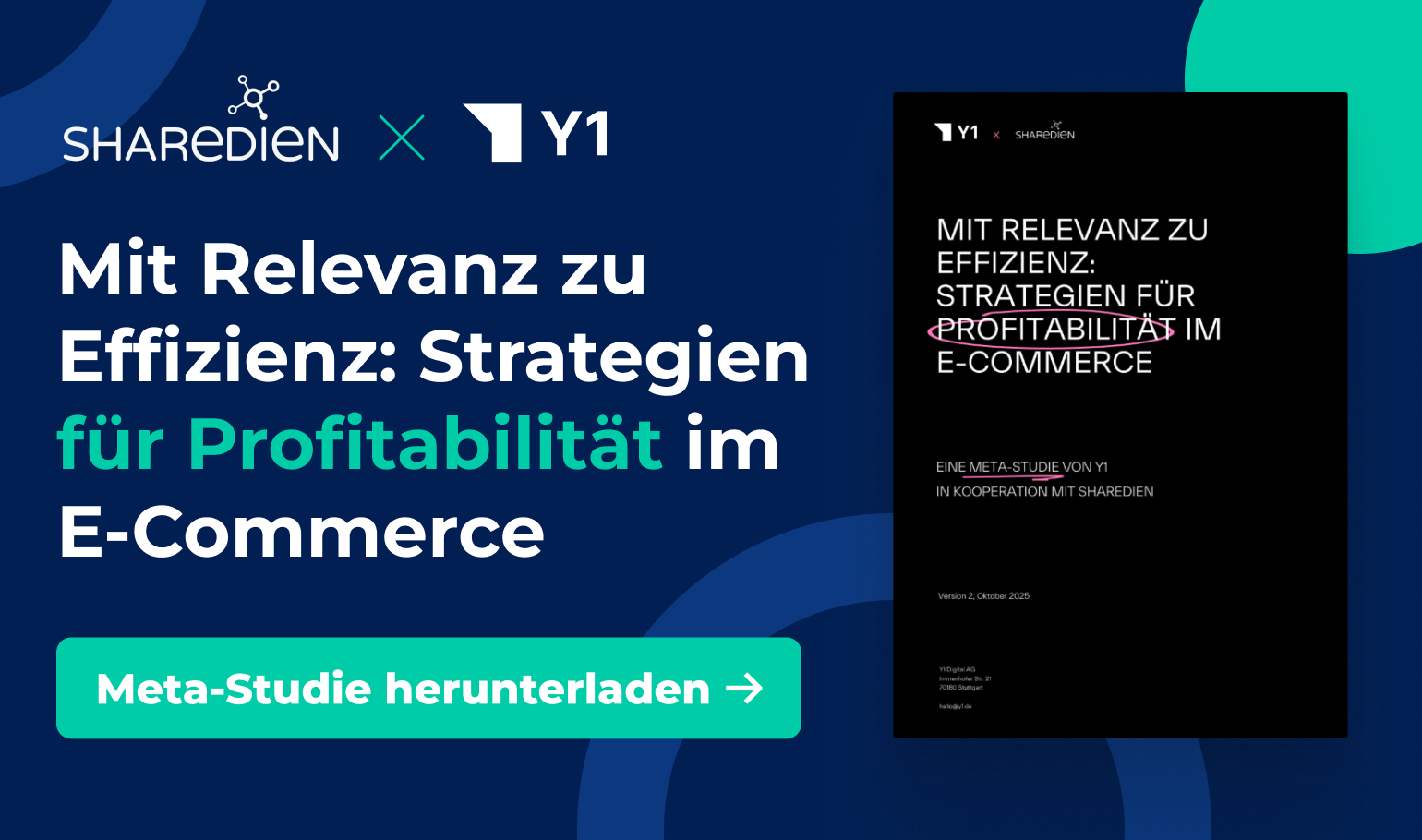

Strategies for profitability in e-commerce



.png)